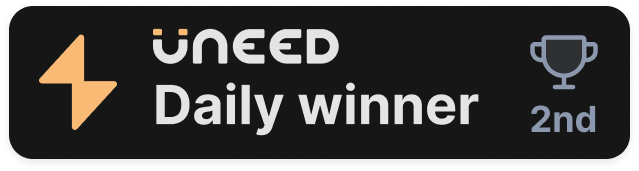Share your upload page to receive files on Google Drive
Share your Google Drive upload page effortlessly with UploadFiles.link. Collect files directly to your Google Drive folder hassle-free. Streamline collaboration and file sharing with ease. Try it now!
How it works?
1
Create Your Upload Page
Set up your personalized upload page on UploadFiles.link
2
Share the Link
Share the link to your upload page with others.
3
Receive and Store Files
Anyone with the link can upload files and securely store them in your Google Drive
Features
Easy File Uploads
Simplify the process of receiving files by allowing users to upload files with just a few clicks.
Shareable Upload Links
Easily share your upload page with others by generating a unique link to streamline file submissions.
Multiple File Uploads
Allow users to upload multiple files simultaneously, improving efficiency and convenience.
File Type Validation
Validate and restrict file types to ensure that only specific file formats are accepted, maintaining consistency and preventing unwanted files.
Compatibility with Various File Types
Accept a wide range of file types, including documents, images, videos, and more, allowing for versatile file submissions.
Time-Limited Upload Links
Set an expiration time for the upload links, automatically disabling them after a specified period to maintain control over file submissions.
Pricing
Free
- Unlimited Upload Pages
- Up to 20 Uploads per Page
- Maximum 1 File per Upload
- Maximum 1 MB per File
- Collect Data from Uploader
- Compatibility with Various File Types
- 7-Day Expiry for Uploaded Links
Premium
- All Free Plan Features Included
- Lock Protection
- Customizable Upload Limits
- Unlimited Files per Upload
- Unlimited File Size per Upload
- Custom Expired Page
- Notification Email
- Export Reports
- Custom Your Branding
Cancel anytime.
Our Trusted Partners
Frequently Asked Questions
Answers to the most frequently asked questions.